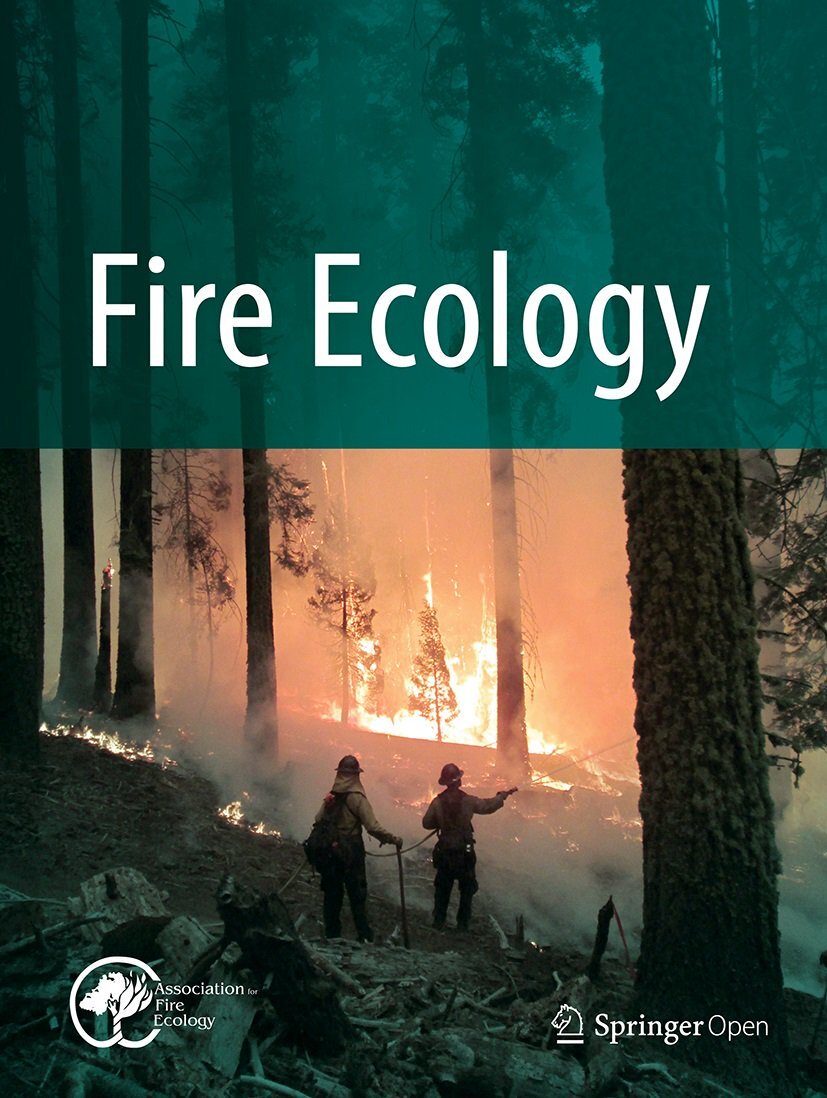Member login
Accessing Your Account
To access your account, you will need your email address and password. You can reset your password if needed on the portal log-in page. If you have changed your email address, access your account with your old email and then update your email address once logged in.
Renewing your membership
You will receive email reminders when it is time for your membership renewal. During the month before your membership is due, you can also log-in to the portal and click the Renew Now button on your dashboard.
OPT-IN TO AUTOMATIC RENEWAL AND SAVE 15%!
Select the option to set up recurring payments for your annual membership fees and save 15% on your membership fee for one year. Just select Opt-in to Automated Renewals at check out and enter promo code AFE_15.
Our automated billing will charge the last credit/debit card we have on file. In some cases, this means a card you used for event registration will be charged for membership. We understand this is an issue, and we are working with the payment processor on a solution. You can check and update your card on file by visiting the Member Portal, clicking on My Profile, and then Payment Information (see image of this step).
Updating Your Membership Level
To change your membership level when you renew, visit our membership page and select your new level. After entering your email address, you will receive a link by email that will direct you to the correct renewal form.